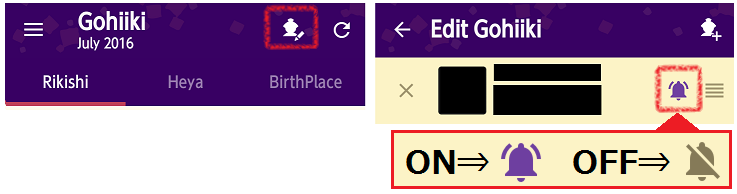How to add
From "Gohiiki"
- Tap the button
to edit
- Tap the button
to add the Rikishi
- Choose the Rikishi and tap the button
*When you add the Rikishi, the button turns purple.
From "Rikishi Profile"
- Tap the "Add" button
*Tap the "Remove" button to cancel
For Free
- You can add one rikishi to your "Gohiiki (Favorites)" and get push notifications on his bout results.
- You can add one heya and one birthplace, and you can easily look up hoshitori (honbasho results) on the rikishi.
If you register for a Tanimachi (Premium Member) account
- You can add up to 100 of your favorite rikishi, and all of heya and Birthplaces to the list.
* You can't get push notifications of heya and birthplace.
* Push notifications can be turned on and off.