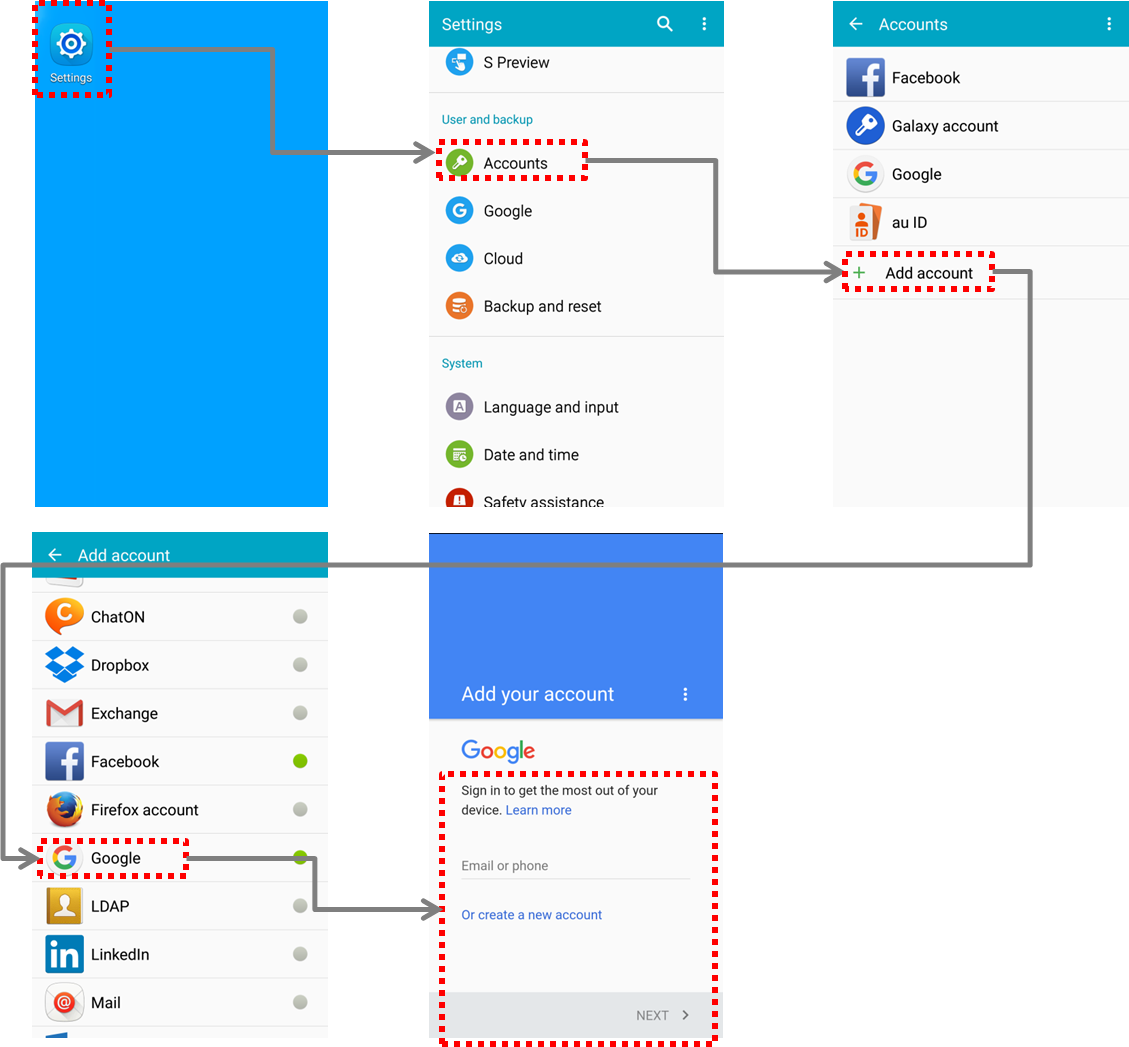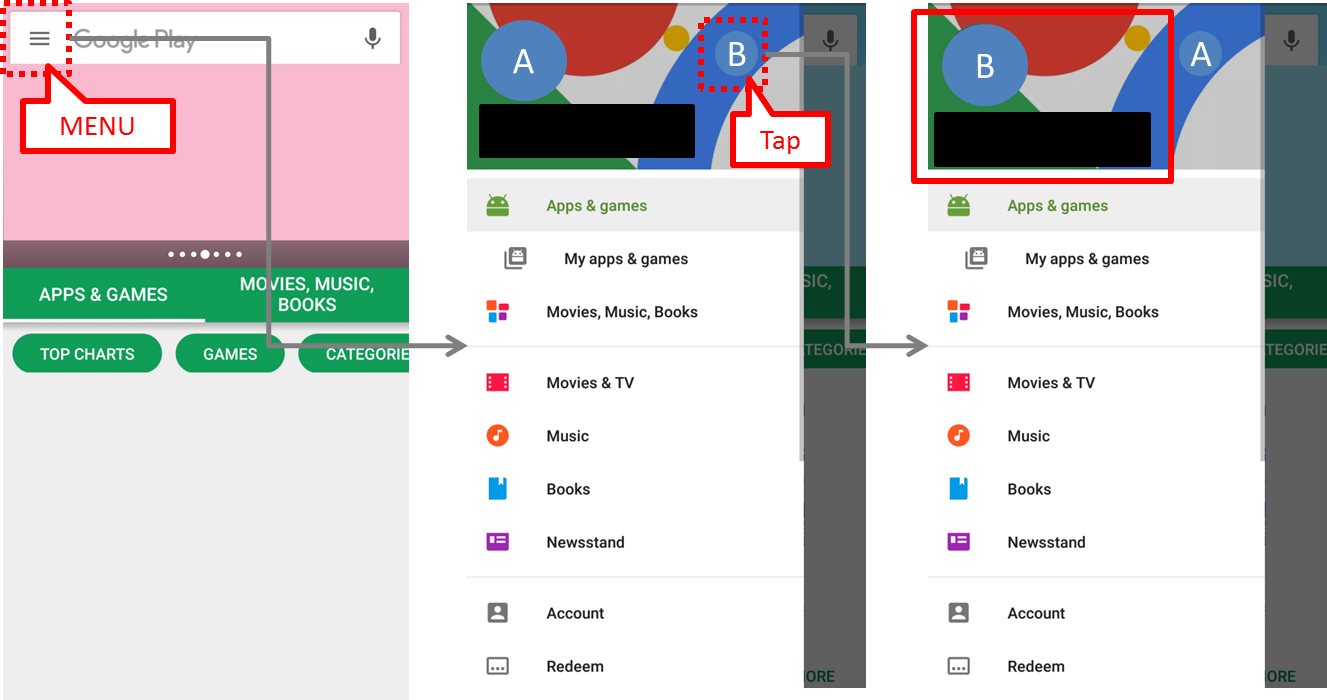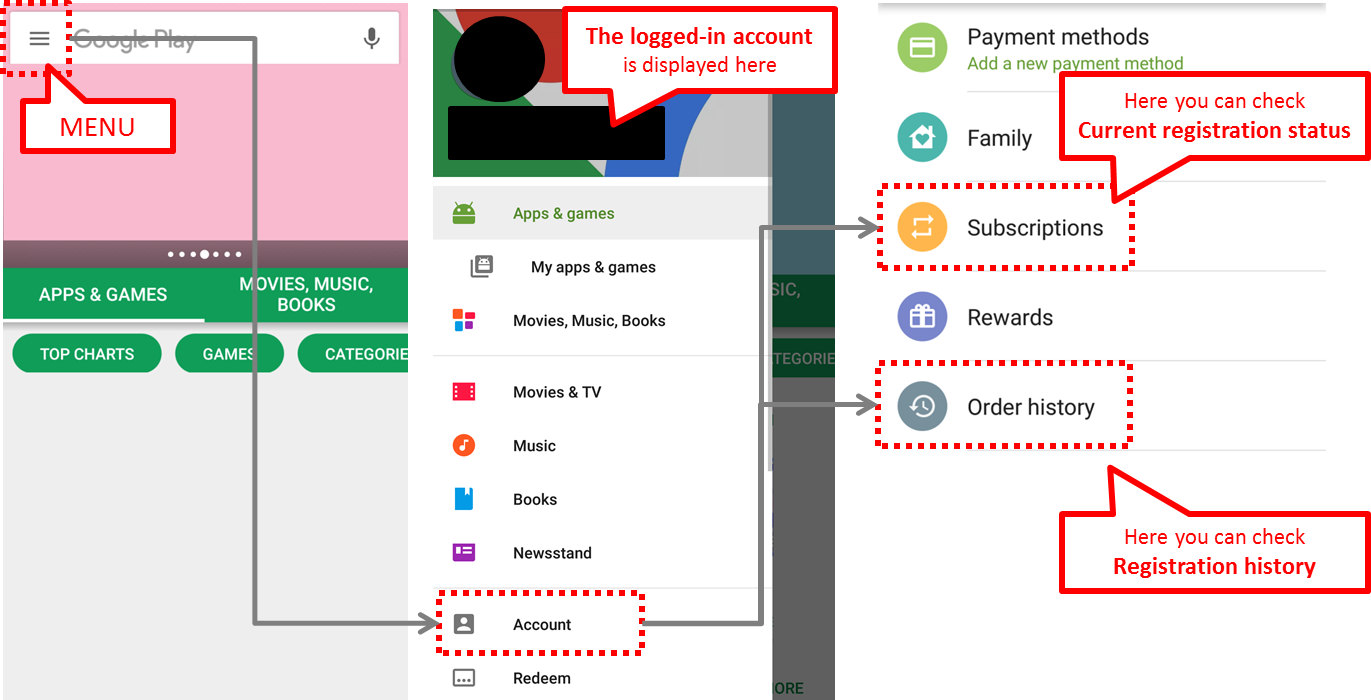For example
You subscribe Tanimachi, but
- Advertisement is displayed
- You can watch only one video fifth a day
- You can add only one Rikishi to "Gohiiki"
- Only one Rikishi is displayed on "Gohiiki"
Probable causes 1
You logged in with another account.
We are confirming that you are Tanimachi membership or not with a Google account which you login to the Google Play Store.
So if you have multiple accounts, please login with an account you have subscribed "Tanimachi" membership.
After this, please reinstall the app.
How to switch the account
1.Add account
Please follow the steps below to add an account.
*"Setting" on your mobile > "Accounts" > "Add account" > "Google" > "Add your account" that you registered Tanimachi
2.Switch Account
Please follow the steps below to switch an account.
*"Google Play Store" > "MENU" > switch an account
*Tap an image to enlarge the image
Probable causes 2
Your subscription has been canceled for some reason and has returned to "Not Tanimachi".
In case of continuing Tanimachi,please register again.
How to check the accounting status of your account
If there is "Tanimachi" in "2.Order history" but not in "1.Subscriptions", the subscription has been canceled for some reason.
1.Please check "Subscriptions"
Open "Play Store" > MENU > Account >Subscriptions
*If "Tanimachi" does not exist here, you are "Not Tanimachi" with this account
2.Please check "Order history"
*If "Tanimachi" does not exist here, you have never registered Tanimachi with this account
*Tap an image to enlarge the image